


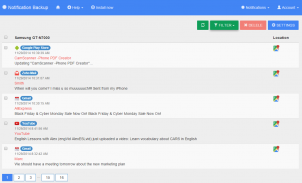

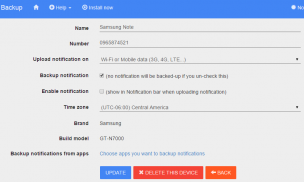





Notification Backup

คำอธิบายของNotification Backup
After installing, please login at <a href="https://www.google.com/url?q=https://www.google.com/url?q%3Dhttp://notificationbackup.com%26sa%3DD%26usg%3DAFQjCNHSKoVk-XyU4NQOM9ktKE4uLQUWEQ&sa=D&usg=AFQjCNHRojuQbJF4gu0Sj1W0VN9b3WPaww" target="_blank">http://notificationbackup.com</a> to manage your devices' notifications
If you're looking for an awesome app which can
- Real-time backup
- Backup all your notifications when Android OS doesn't have this function
- Search all your notification history
- Block notifications from apps
- All your notifications are saved on cloud
- Support multi devices
- Backup all apps' notifications
- Enable/disable notification when backing-up/uploading notifications
- Access anywhere, by any device just from web browser
Then Notification Backup is designed for you. Try it and you're gonna love it :-)
</div> <div jsname="WJz9Hc" style="display:none">หลังจากติดตั้งกรุณาเข้าสู่ระบบที่ <a href="https://www.google.com/url?q=http://notificationbackup.com&sa=D&usg=AFQjCNHSKoVk-XyU4NQOM9ktKE4uLQUWEQ" target="_blank">http://notificationbackup.com</a> การจัดการการแจ้งเตือนอุปกรณ์ของคุณ '
หากคุณกำลังมองหา app ที่น่ากลัวซึ่งสามารถ
- การสำรองข้อมูลเรียลไทม์
- การสำรองข้อมูลการแจ้งเตือนทั้งหมดของคุณเมื่อ Android OS ไม่ได้มีฟังก์ชั่นนี้
- ค้นหาประวัติศาสตร์แจ้งเตือนของคุณ
- แจ้งเตือนที่ถูกบล็อกจากปพลิเคชัน
- แจ้งเตือนทั้งหมดของคุณจะถูกบันทึกไว้ในระบบคลาวด์
- การสนับสนุนอุปกรณ์หลาย
- การสำรองข้อมูลการแจ้งเตือนทั้งหมดปพลิเคชัน '
- เปิด / ปิดการใช้งานการแจ้งเตือนเมื่อสำรอง-up / แจ้งเตือนการอัปโหลด
- การเข้าถึงทุกที่โดยอุปกรณ์ใด ๆ ที่มาจากเว็บเบราเซอร์
จากนั้นแจ้งการสำรองข้อมูลที่ถูกออกแบบมาสำหรับคุณ ลองมันและคุณจะรักมัน:-)</div> <div class="show-more-end">


























